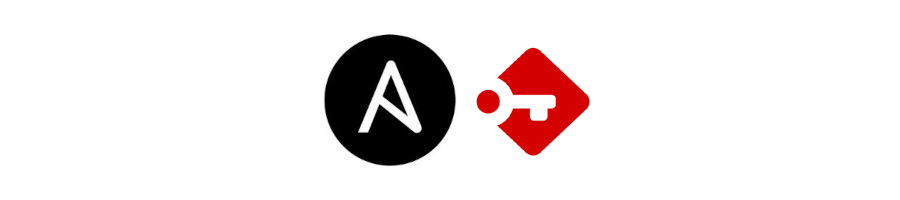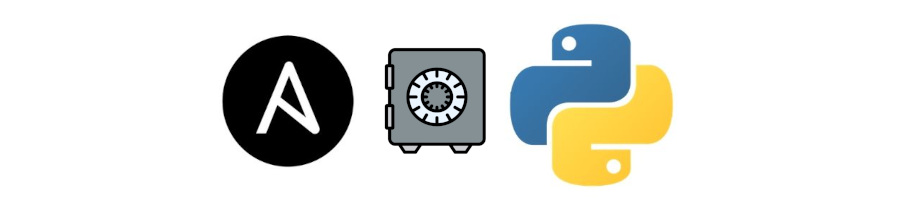Sometimes, you need to encrypt data such as passwords, API tokens, etc. in your python scripts to be able to share them securely.
ansible-vault is not only for ansible, you can use it in your python scripts too:
#!/usr/bin/env python import os from ansible.constants import DEFAULT_VAULT_ID_MATCH from ansible.parsing.vault import VaultLib, VaultSecret vaulted_data = """$ANSIBLE_VAULT;1.2;AES256;main 65616638393834613334623633383233326465623863613531636463636636383532313538643832 3335333637363138663630663336333163326238323235610a343730666335346361633939333335 63306165323239636530366463626632613138666663373735626531386361303063613932373830 3136306435666131390a643434643836366135336662376538633861633637613663633962346565 34613966353462306134636537306636346662383932353332373636643633633061 """ vault_pass = open('{}/.vault_pass'.format(os.environ.get('HOME'))).read().strip().encode('utf-8') vault = VaultLib([ (DEFAULT_VAULT_ID_MATCH, VaultSecret(vault_pass)) ]) cleartext_data = vault....