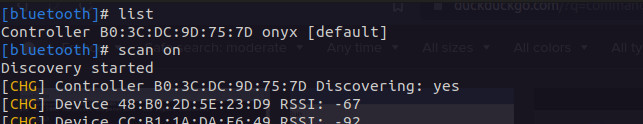
Bluetooth pairing with command line
Source: https://askubuntu.com/questions/1225896/huawei-freebuds-3-pairing-with-ubuntu-18-04 Open the bluetooth controller and check its working: bluetoothctl show This should provide you with a name, alias and some other parameters. If not, then the following won’t work and you’ll need to check the bluetooth service/device. Run the following: agent on default-agent power on pairable on These may already be configured like this, but it doesn’t hurt to run them anyway. Check if your device is already registered:...